Enrollment Application Tutorial. VCPH Virtual Classroom
The courses in the Virtual Campus of Public Health are organized in five (5) categories:
“Call for applications”. Tutoring Courses, enrollment whose selection is done through the PAHO in countries, from a quota of places.
“Self-learning”. Free access to self-learning courses
“Open Educational Resources”.Free access is available to all learning resources from these courses that have concluded.
“Upcoming”,. PAHO/WHO courses currently in the design phase. Access is available only to professors, consultants, and course designers.
“In progress”. Courses with tutorials that have commenced operations and enrollment is closed.
ACCOUNT CREATION
1. If you don't have a user account created previously in the Regional Virtual Classroom, you must register by clicking on the link "Create New Account" in VCPH website. Then, complete the form with your personal data. You must remember the username and password you choose, because you will need that information afterwards to access the courses.

USER LOGIN
2. Once you have created your account, please login to access the enrollment application.

REQUEST ENROLLMENT TO A COURSE CALLING FOR APPLICATIONS
3. Through the banner of the homepage of the campus website (http://www.campusvirtualsp.org/?q=en), you can see the courses: "Call for applications", "Self-learning", "Upcoming" and "In progress". The courses "Call for applications" are the courses with tutors for which enrollment is open; therefore, if you have interest and meet the requirements, you may apply. By clicking on the image in the banner, you can access the list of courses currently available and their respective announcement pages.

4. To access the enrollment application form, you must click on the link "Request Enrollment", in the "USER" block that appears in the upper right-hand column of the website. You can also access the enrollment application form in the announcement page of the desired course.


TRACKING YOUR APPLICATIONS
5. From the "User" block you can track your request by clicking on the "Application Follow-Up" link.

After clicking "Application Follow-Up" you will see the following screen where you should click on "Edit" ("Editar"), if you want to make changes in the application form. You can also upload your commitment letter to complete the documentation required for enrollment.
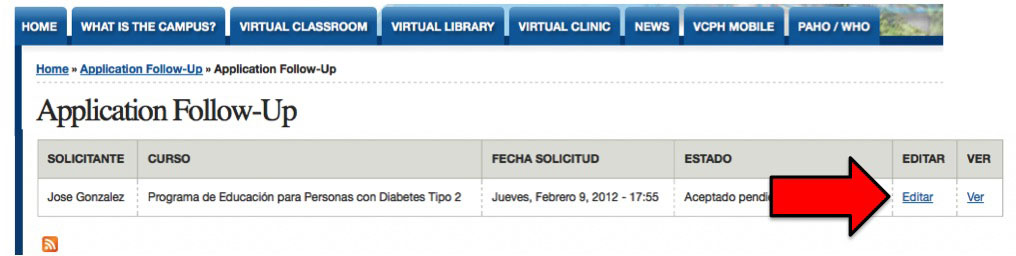
You may find in the application form a space to select and upload the commitment letter. The following image shows the two steps to select and upload the commitment letter in your application form.
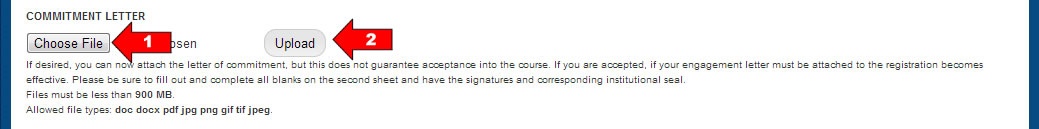
6. Once the documentation has been submitted and the enrollment was approved, you can access the course in the Regional Virtual Classroom with the username and password you chose when you created your account. To access the virtual classroom, you can use the link "Login to Regional Classroom" found in the "User" block or go to https://campus.paho.org/cursos/?lang=en.

LINK TO DOWNLOAD COMMITMENT LETTER
To download the commitment letter click here.
