Elluminate Live!
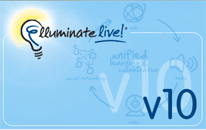 Elluminate Live is a tool for education, demonstration, collaboration and Web conferencing in real time of great possibilities and easy to use.
Elluminate Live is a tool for education, demonstration, collaboration and Web conferencing in real time of great possibilities and easy to use.
The virtual campus using Elluminate Live in conjunction with Moodle.In this sense its becomes an activity within the Virtual Classroom.
Elluminate Live requires the purchase of external services Elluminate Live and pre-configuration in the installation of Moodle.
Among the basic functions that this tool offers are: chat participants, whiteboard for demonstration, presentation load, display videos, desktop deployment, deployment of web sites and voice capabilities for interaction.
User Interface
Elluminate Live consists of four elements:
- Participant information
- Posts
- Audio
- Slate or board
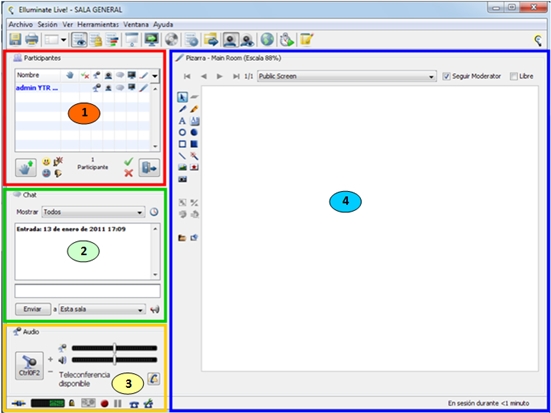
Elluminate™ is a prime tool for education, demonstration, collaboration and Web conferencing in real time - with many options and easy to use. It is an ideal solution for learning, courses, training, coaching and meetings, as it saves time and resources by eliminating unnecessary travel, while maintaining the effectiveness of meeting face to face. Elluminate ™ can provide online learning, training, training, mentoring and live meetings.
There are three tools that are part of Elluminate Learning Suite as support for online education, what happens BEFORE, DURING, and AFTER your real-time sessions.
Elluminate Live!
This product enables instructors and students to interact and collaborate in real time to add synchronous content to asynchronous distance learning or combine blended online/onsite learning activities. Engage more people in more ways to promote active learning and improve student performance. (More Info)
Elluminate Plan!
Organize, script, and package content and activities before your live session, automating routine tasks, so you can focus on facilitating real-time interaction. Now, instructors with any level of technical proficiency and comfort can navigate the virtual classroom with confidence by just clicking the next button. (More Info)
Elluminate Publish!
Create standalone recordings or industry-standard video files from Elluminate Live! session recordings that can be stored on a computer, LMS, website, or CD ROM. Playback the video files on your iPod or view the standalone recordings even when not connected to the Internet. (More Info)
Links
Access to Elluminate Live page
Download test version of Elluminate Live
BACK to Tools
